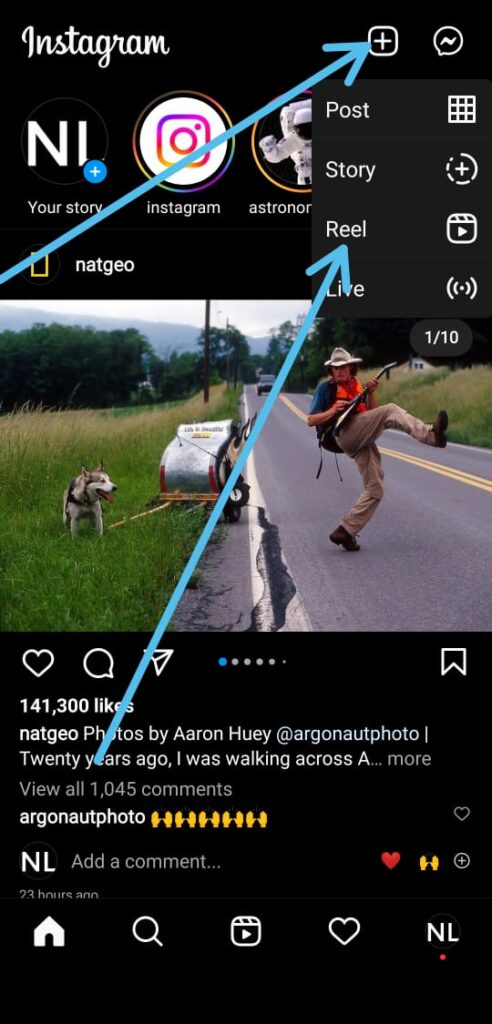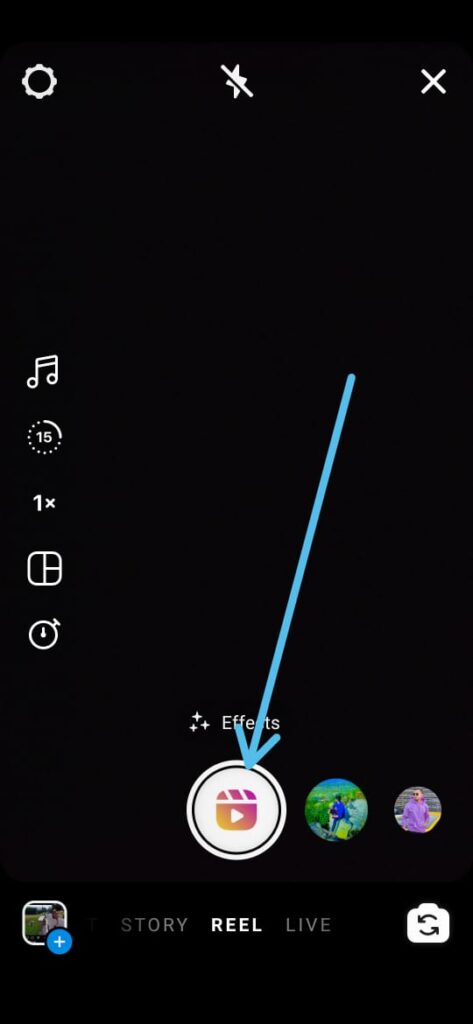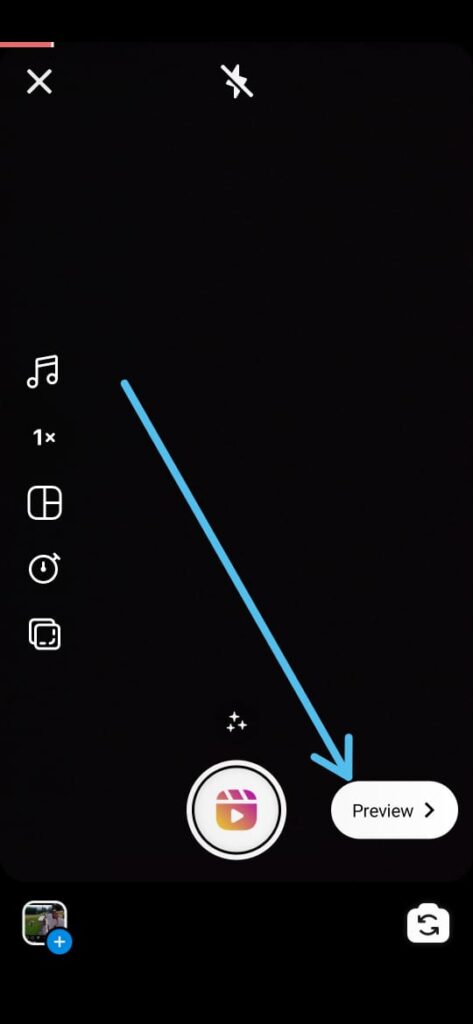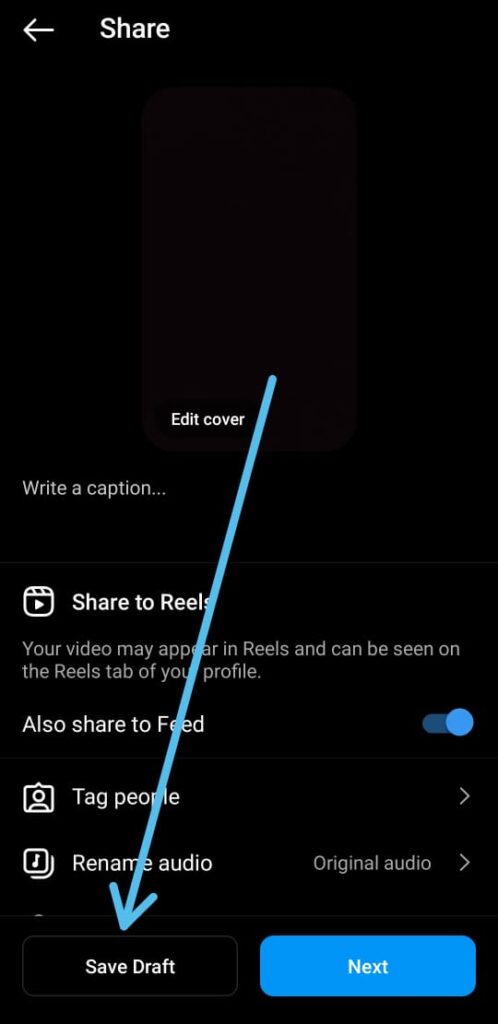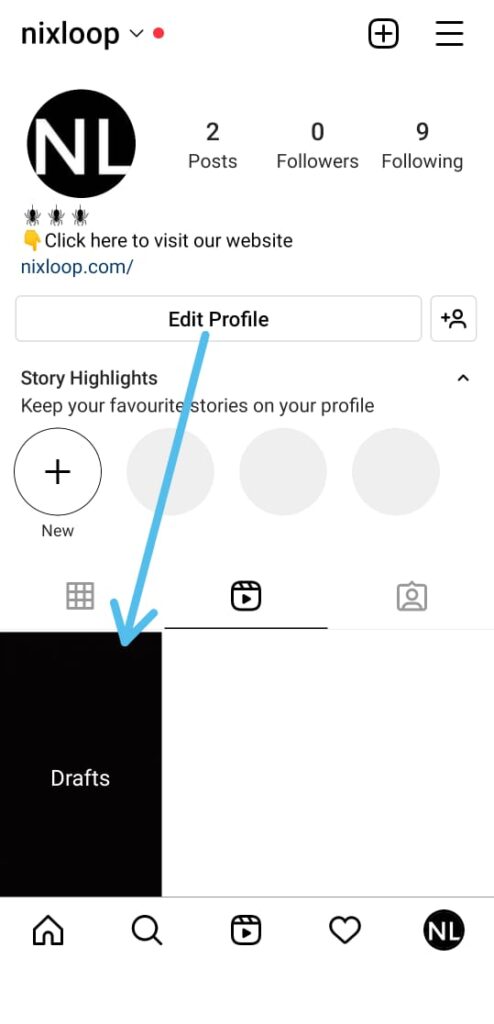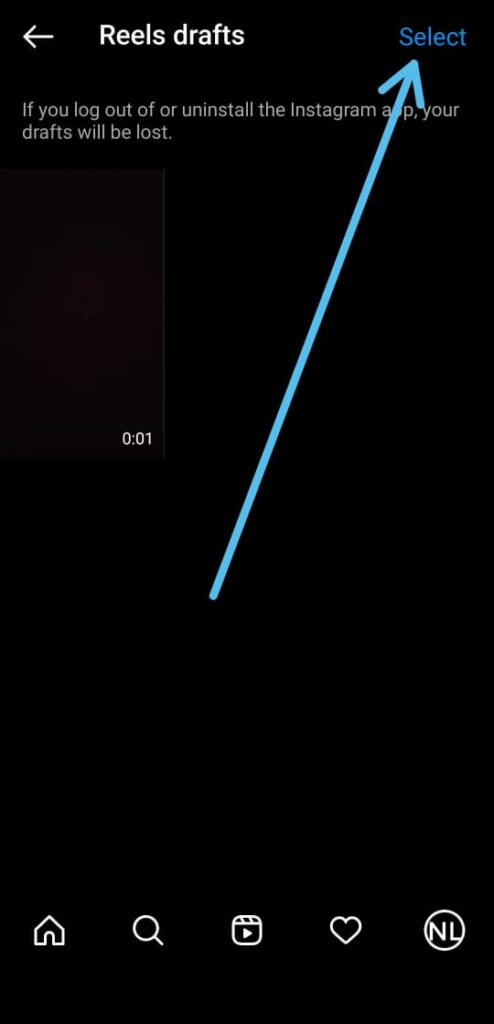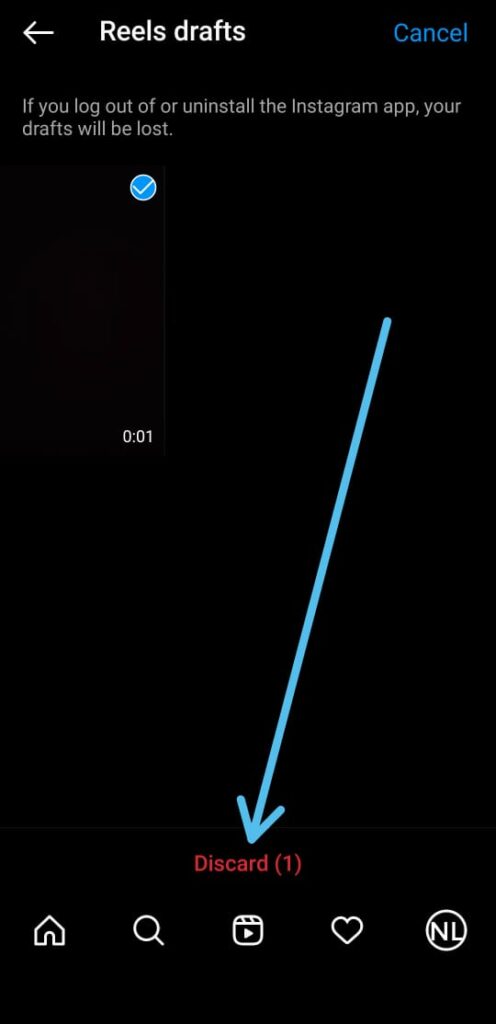In this article, you’ll learn How to delete Reel drafts on Instagram, follow the step-by-step guide given below in this article.
Draft Reels are the reels that are stored locally on your mobile through the Instagram app. You can easily find them and delete them. Keep in mind that if you log out of Instagram or just uninstall the Instagram app your draft reels automatically get deleted. But there is also a manual way to do this. so without further ado let’s get started.
Also Read:- How to Check If Instagram is Linked to Facebook
9 Steps to Delete a Draft Reel on Instagram
1) Launch the Instagram app tap on the + icon at the top right side & select the Reel option.
2) Next, tap on the shutter button to create an Instagram reel.
3) then tap on the Preview button.
4) Now edit your reel & tap on the Next button.
5) On the next page, tap on the Save Draft button and it’ll save your Instagram Reel as a draft.
6) You easily view this draft Reel, by going to the Instagram homepage & here tap on your profile at the bottom right corner.
7) Now here go to the reels section & here you’ll get the Draft option, tap to open it.
8) Here you get all the Reels drafts that you have saved. Now tap on the Select button in the upper right corner.
9) Now simply select the Reel drafts that you want to delete & tap on the Discard button.