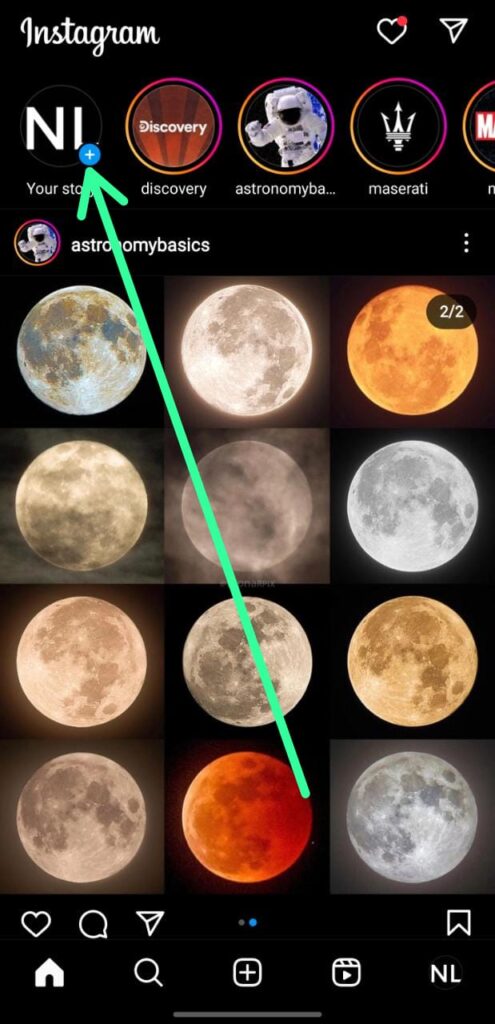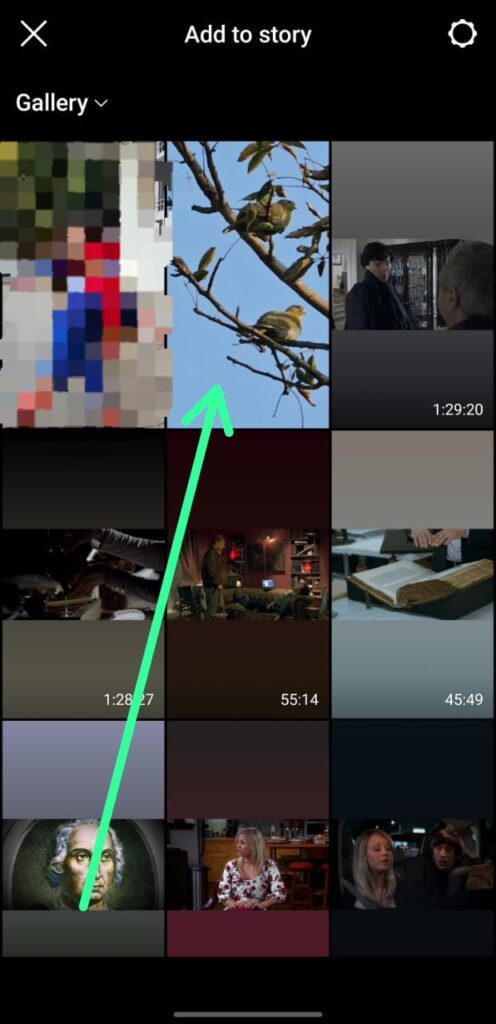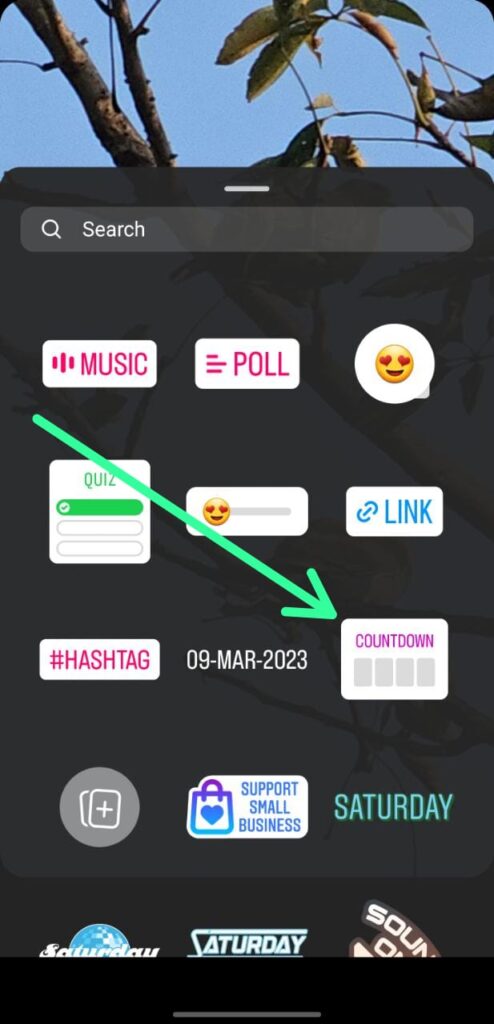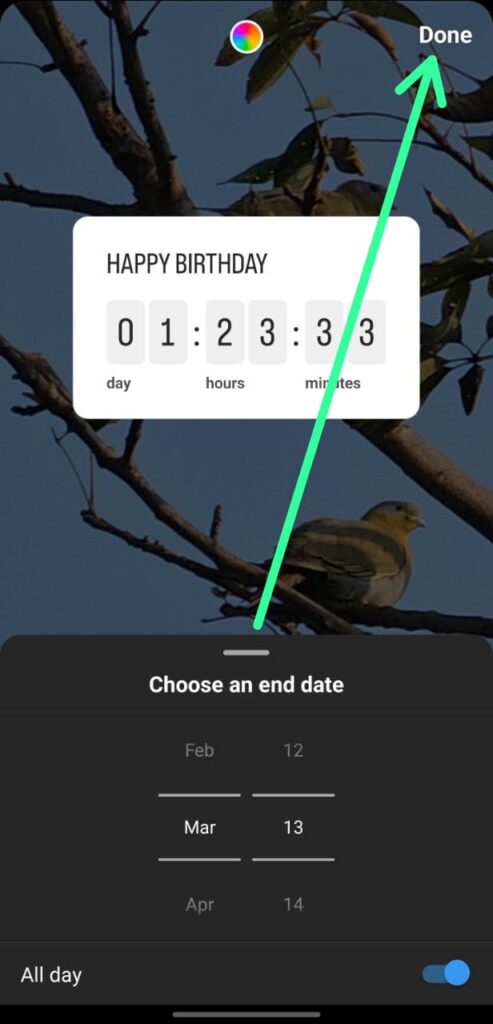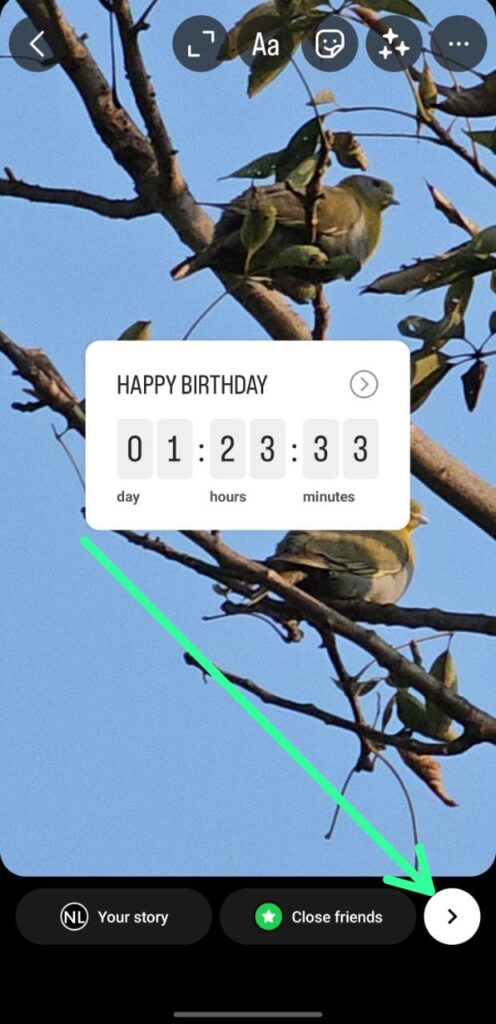A birthday countdown on Instagram is a fun and creative way to make someone feel special in the days leading up to their birthday.
In this article, we will discuss some tips and tricks on how to do a birthday countdown on Instagram. We will cover everything you need to know to make your loved one’s birthday celebration on Instagram a memorable one. So, let’s dive in and get started!
How to Do Birthday Countdown on Instagram
Step 1: To begin, Open the Instagram app on your smartphone. Once the app is launched, you can tap on the “+” icon located at the top left corner of the screen to create a new story.
Step 2: After tapping on the “+” icon, you can choose the photo that you want to add to your story. This can be done by selecting the image from your phone’s camera roll or by taking a new photo directly from within the Instagram app.
Step 3: Now tap on the “Stickers” option located at the top of your screen. This will bring up a variety of stickers and other features that you can use to customize your story and make it more engaging.
Step 4: Once you are on the Stickers page, you can scroll down to find the Countdown sticker. Once you have found the Countdown sticker, tap on it to select it.
Step 5: The next step is to customize it by naming it and setting the countdown timer. Once you have entered the required details, tap on the “Done” button located at the top right corner of the screen.
Step 6: After you have finished customizing your birthday countdown story on Instagram, the next step is to share it with your followers. To do this, tap on the arrow icon located at the bottom right corner of the screen. This will bring up a new menu with various sharing options. From here, select the “Share” button.
By following these simple steps, you can create a beautiful and engaging birthday countdown story on Instagram. Don’t forget to add other creative elements to make the story more personal and unique to your loved one’s style and interests.
Also Read:- How to Get to Advanced Settings on Instagram
FAQs
How long can the birthday countdown be on Instagram?
You can set the countdown timer on Instagram for up to the end of the year. This means that you can create a countdown for an entire year leading up to someone’s birthday.
Can I customize the Countdown sticker on Instagram?
Yes, you can customize the Countdown sticker on Instagram by adding a name to the countdown and selecting a custom date and time for the countdown to end. You can also choose from different colors to match the theme of your story.
Can I share the birthday countdown story with specific people on Instagram?
Yes, you can share the birthday countdown story with specific people on Instagram by selecting the “Send To” option and choosing the desired recipients. This way, you can share the story with close friends and family members who you want to celebrate the birthday with.
Can I create a birthday countdown story on Instagram for someone else?
Yes, you can create a birthday countdown story on Instagram for someone else. Simply add their photo to the story and customize the Countdown sticker with their name and birthday details. This is a great way to show someone that you care about their birthday and want to celebrate it with them.
Can I create a birthday countdown story on Instagram for myself?
Yes, you can create a birthday countdown story on Instagram for yourself. Simply add a photo of yourself to the story and customize the Countdown sticker with your name and birthday details. This is a great way to share your excitement with your followers leading up to your birthday.