Are you looking to transfer money from PayPal to Cash App but not finding a direct option to do so? Don’t worry, we have got you covered with an indirect way to send money from PayPal to Cash App. In this article, we provide a step-by-step guide to help you transfer money between the two platforms.
Currently, there is no direct option in PayPal to transfer money to Cash App, but we have found an alternate way to get it done. Our guide takes you through the simple process of transferring money from PayPal to Cash App using your bank account.
Also Read:- How to link bank account to PayPal App
Steps to transfer money from PayPal to Cash App
1) In the first step open the Paypal App on Your Phone & as it opens up, tap on the Paypal balance option.
2) And now tap on the Transfer button.
3) Then tap on the Transfer to bank option, you need to have your bank account linked to Paypal for this process.
4) Now open the Cash App on your phone & tap on the Money icon in the bottom left corner.
5) Then tap on the Add Cash button.
6) Then select the amount that you have transferred to the bank from your Paypal, and tap on Add button.
7) And here it’ll deposit that money from PayPal to Cash App by using your bank account.
Wrap up: Transfer from PayPal to Cash App
So this is How you can Send Money From PayPal To Cash App. I hope it helps you.
If you have any issues, feel free to ask in the comment section or on our Twitter page.
For more tips & tricks related to Paypal, do consider following us on Twitter –NixLoop to get Notified of our future updates.
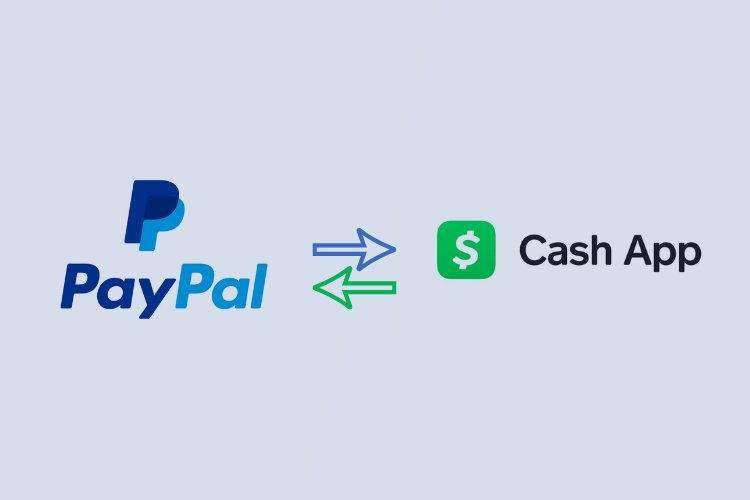
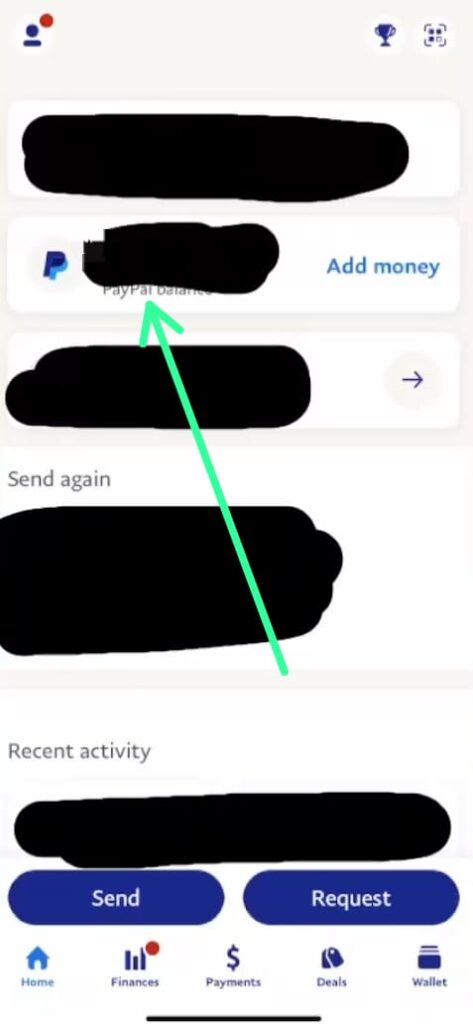
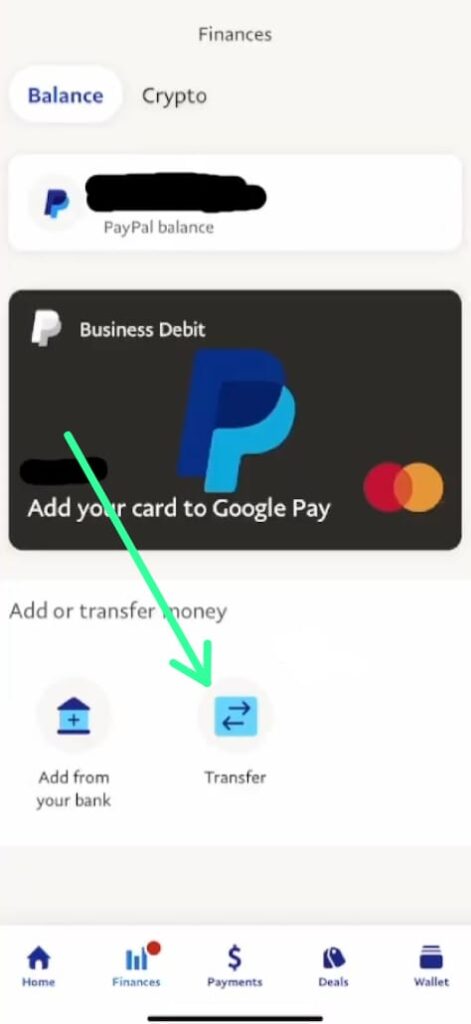
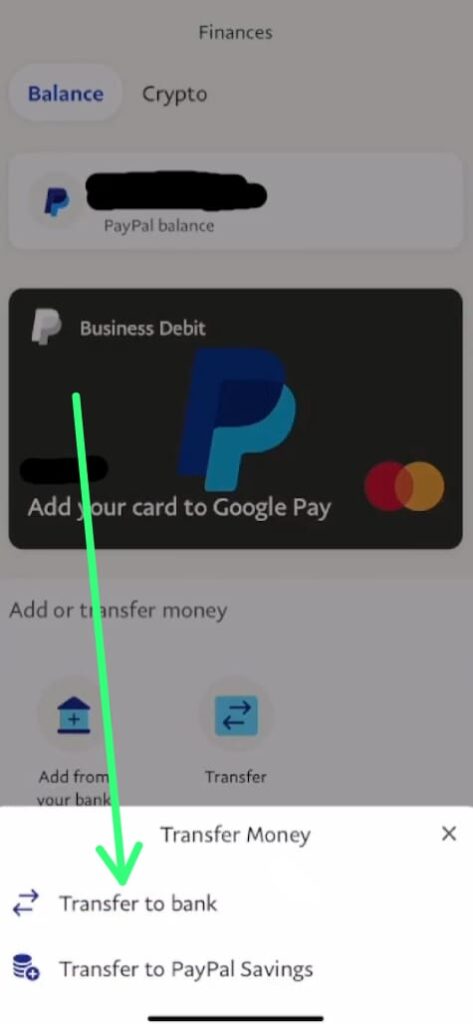
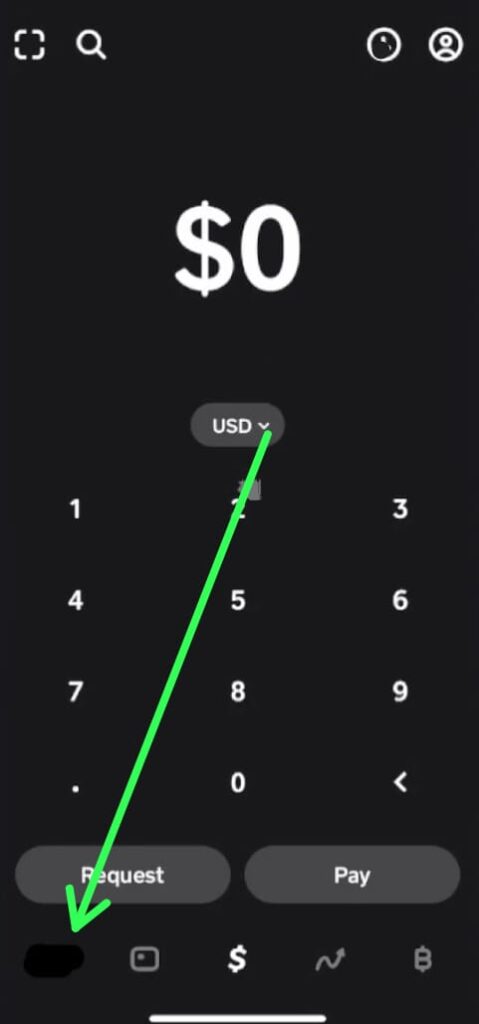
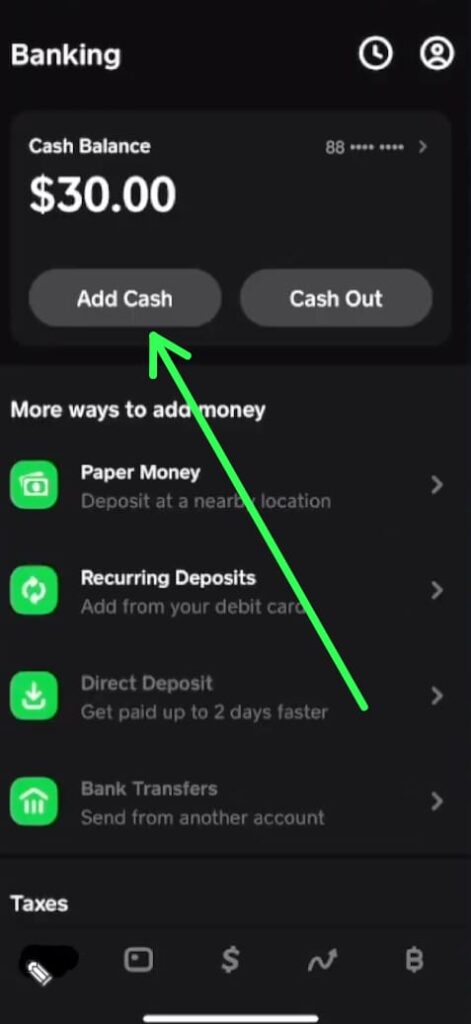
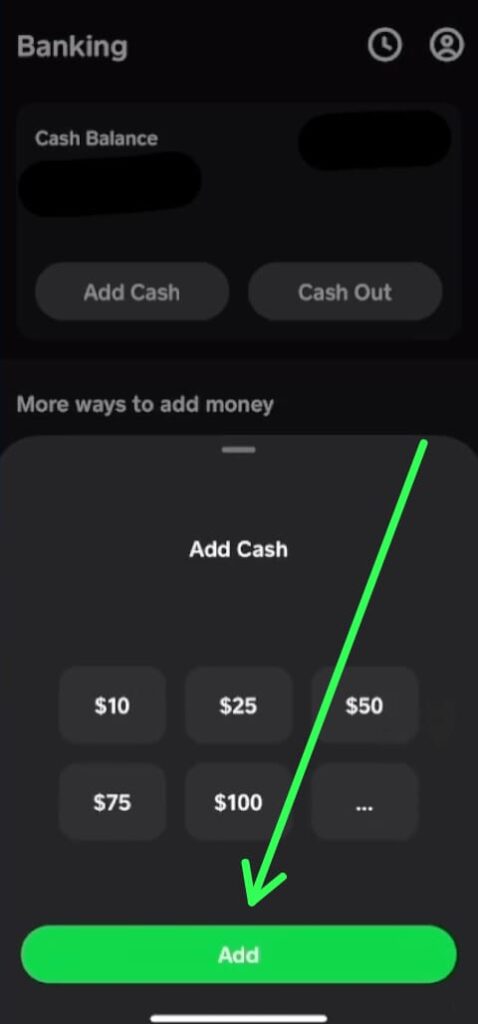

1 thought on “How to transfer money from PayPal to Cash App 2023”