If You’re Wondering, Can you link my bank account to Binance? then answer is Yes. Here is How to link your Bank account to Binance US.
If you want to buy anything on Binance, then firstly you need to deposit money to your Binance account. Before that, you need to add a payment method. Now there are different payment methods available in Binance but adding a bank is the best of them. That’s why in this article, we’ll see How to Add Bank Account Details to Binance. so without further ado let’s get started!
Also Read:- How to send Bitcoin from Cash App to Binance in 2022
Steps to link your Bank account to Binance US in 2022
1) In the first step open the Binance app & on the homepage tap on the profile icon at the bottom right corner.
2) Now in the Linked Account section, tap on the “Add Payment Method” option.
3) On the next page, as we are adding a bank account to the Binance account, tap the ACH option you got below the Debit Card option.
4) Now Binance will use the Plaid to connect your account so tap on the Continue button at the bottom.
5) Next, search your bank & tap to open it.
6) Then enter the credentials that you use to login into your online bank, and tap on Submit button.
7) Verify your identity by using the Two-factor authentication code they send you on your registered number & tap on the Answer.
8) Now if you have multiple accounts in your bank account then select the primary one & tap on Continue.
9) After completing previews steps Successfully you’ll get the message that “Your account has been successfully linked to Binance us” so tap on continue.
10) Here you go, now as you go back to the profile section then you’ll see your bank got added to the Linked Accounts section.
Also read:- Trick to See Who Someone Recently Followed on Instagram
Closing Remarks
So this is all on the topic of How to link your Bank account to Binance US. I hope it helps you.
If you got any issues then feel free to ask in the comment section or our Twitter page.
For more tips & tricks related to Binance, do consider following us on Twitter –NixLoop to get Notified of our future updates.

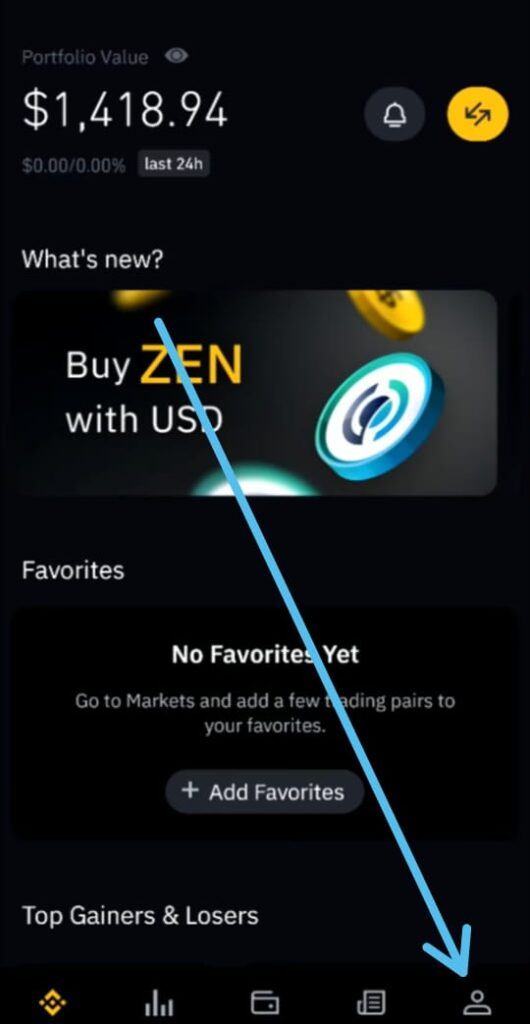
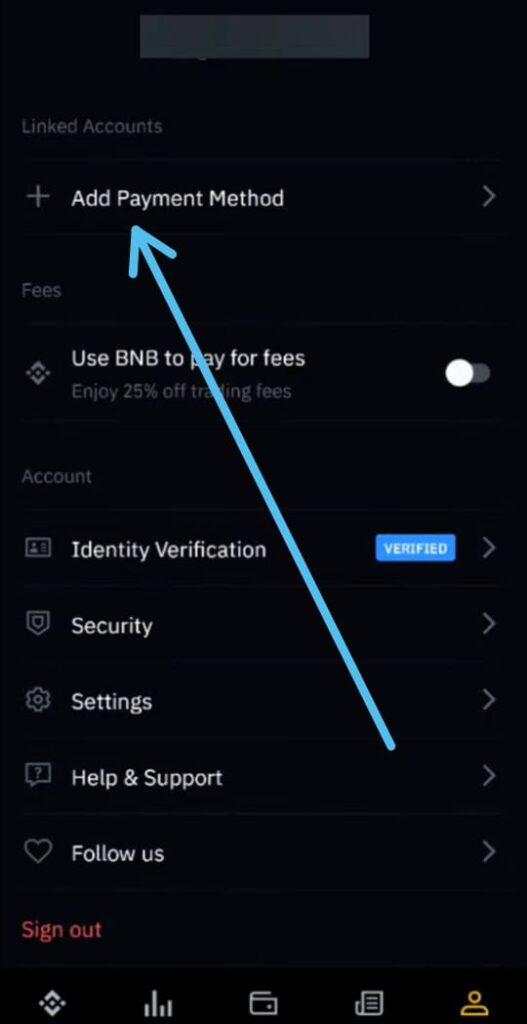
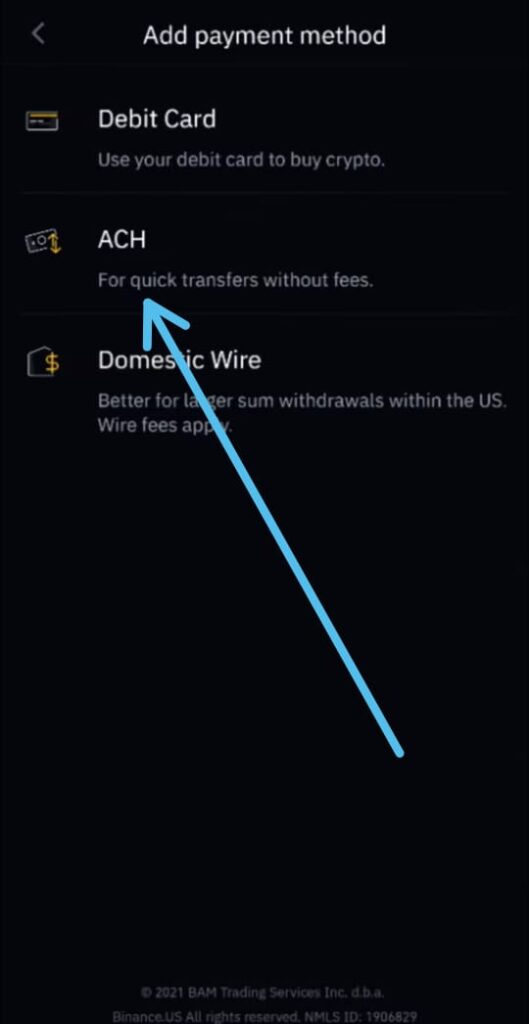
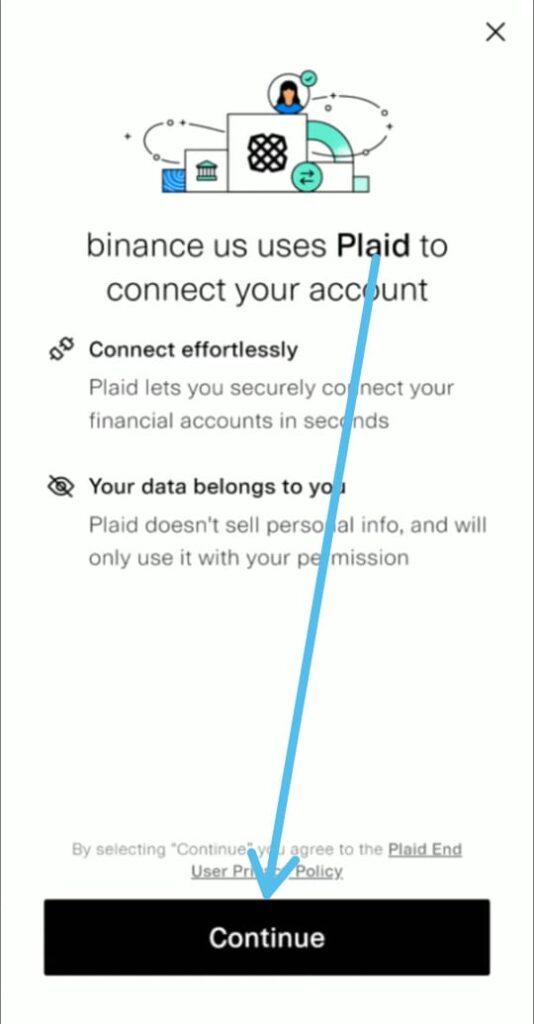
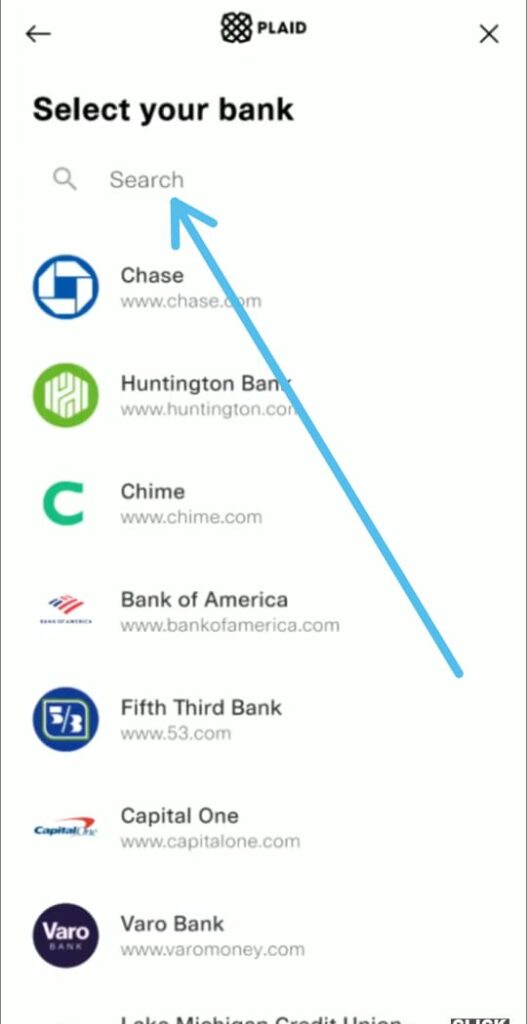
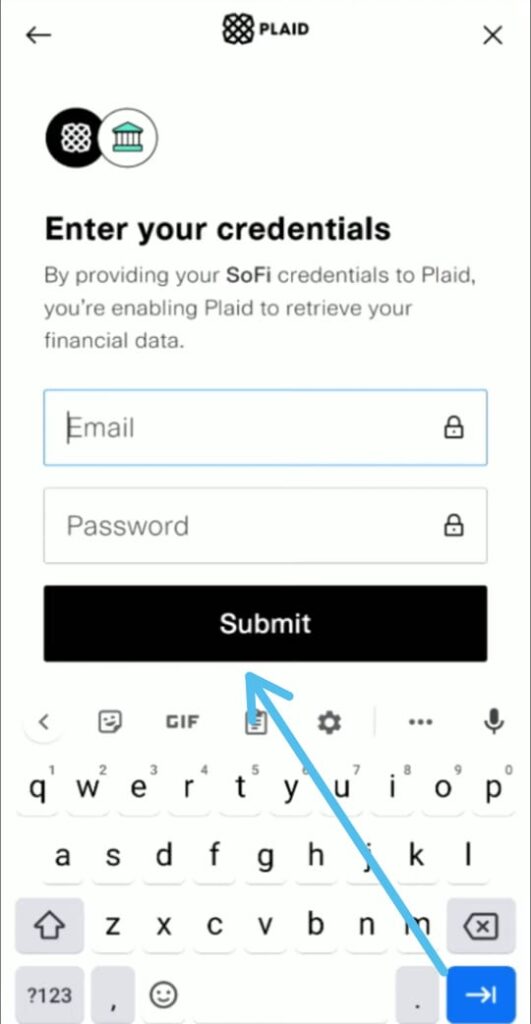
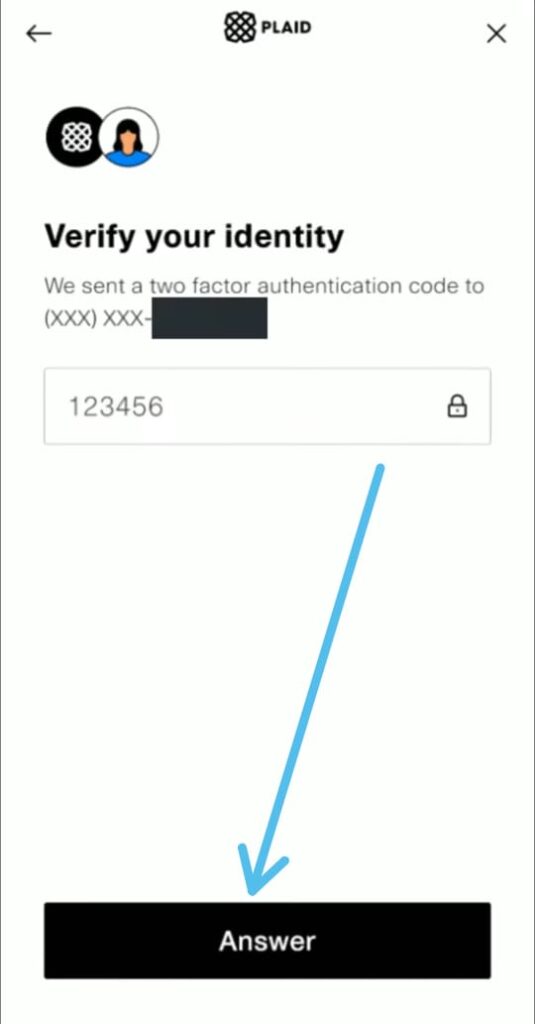
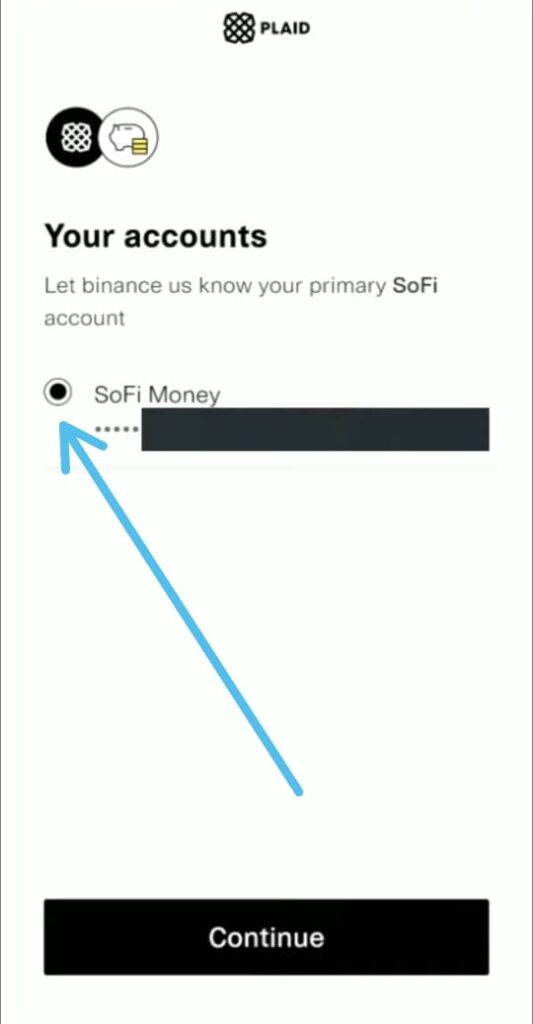
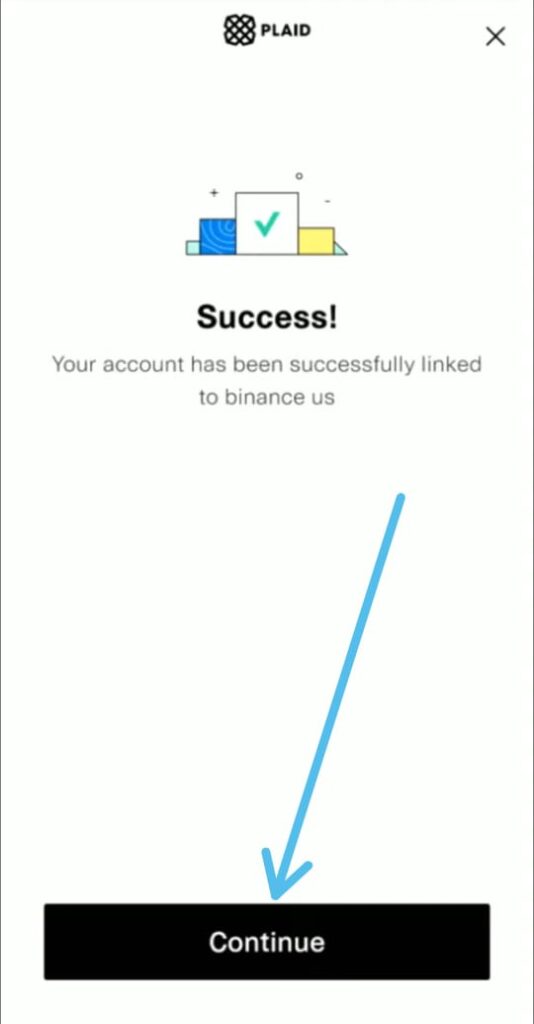
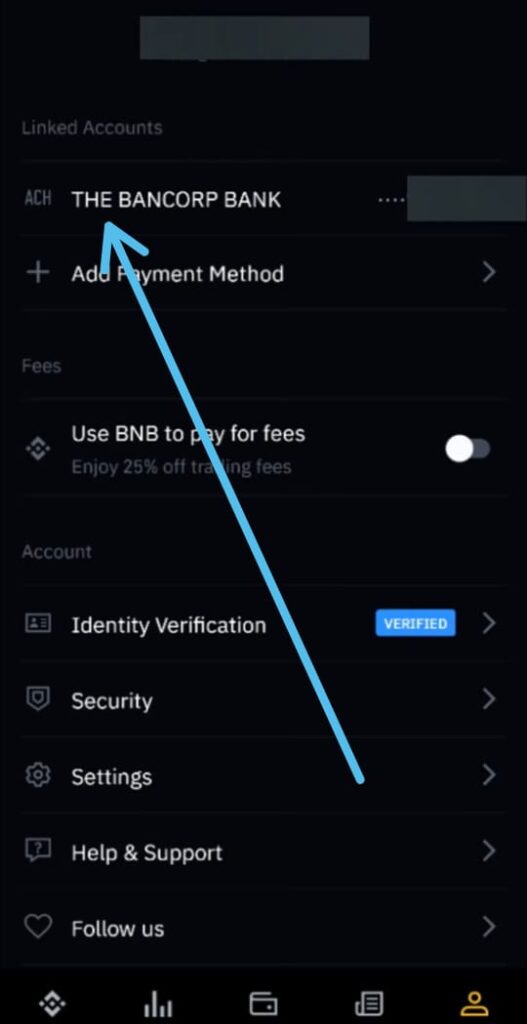
3 thoughts on “How to link your Bank account to Binance US”