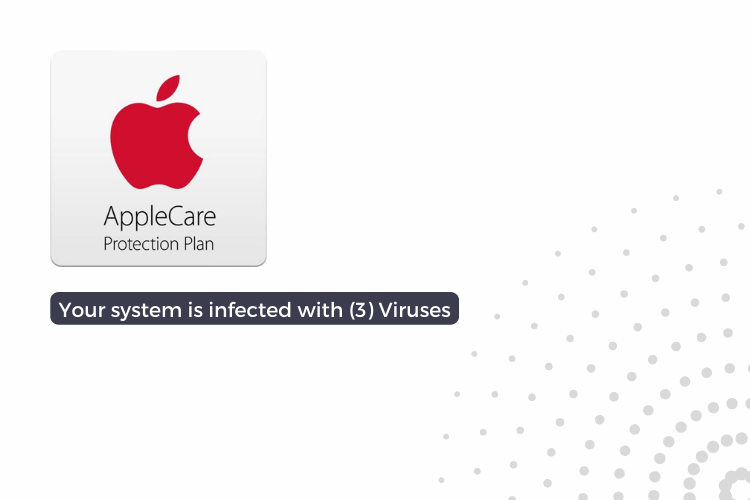If you see “Your system is infected with (3) Viruses when opening a Safari tab” – Don’t Fall for This Scam
When you open a Safari tab on your Mac and see a message claiming that your system is infected with viruses, it’s important not to panic.
What to do if you see the “Your system is infected with (3) Viruses” message
This is a common trick used by malicious websites and phishing scams to try to trick people into downloading malware or giving away personal information. If you see this message, the best thing to do is to close the tab and take steps to protect your system.
How to protect yourself from this Scam
To protect yourself against these types of scams, it’s important to use antivirus software and to be cautious about clicking on links in emails or on websites that you don’t trust.
You should also keep your operating system and other software up to date, as software updates often include security fixes that can help to protect your system from new threats.
Using a web browser with built-in security features, such as Safari, can also help to block malicious websites and protect your personal information.
What to do if you think you’ve been a victim of this scam
If you see the message “Your system is infected with (3) Viruses” while using your browser, do not be alarmed. Simply close the tab to avoid falling victim to a phishing scam or visiting a malicious website.
If you followed the instructions provided in the message, it’s important to take steps to protect yourself and remove any potential malware that may have been installed on your system.” Here are some steps you can take:
1. Run a full scan with your antivirus program
This will help to identify and remove any malware that may have been installed on your system. Follow the instructions for removing any viruses that are detected.
2. Change your passwords
If you entered your passwords on a fake website, it’s important to change them as soon as possible to prevent unauthorized access to your accounts.
3. Be cautious about giving out personal information
If you receive a suspicious email or phone call asking for personal information, do not give it out. Instead, contact the organization directly to verify the request.
4. Contact a professional for assistance
If you’re unable to remove the virus on your own, or if you think you may have fallen victim to a more serious type of scam, consider seeking the assistance of a professional. This could be a computer repair technician, an IT specialist, or apple support.
It’s important to take these steps as soon as possible to minimize the risk of further harm to your system and your personal information. If you’re unsure of what to do, don’t hesitate to seek help from a trusted source.
Wrapping Up:
In conclusion, it’s important to be aware of scams that claim that your system is infected with viruses, and to take steps to protect yourself against these types of threats. By being proactive and taking the necessary precautions, you can help to keep your system safe and secure.